In order to search for any members or chapters within the Red Hat Society, you must be logged into your Red Hat Society Account. If you are logged in, you will see the search icon in your account bar at the top of the page.
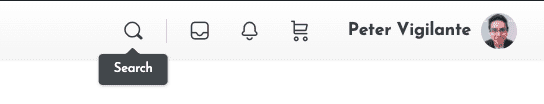
Type your search query into the search bar, then wait for a moment (this can take a long time if your search is bringing up many results) for the results to be returned.
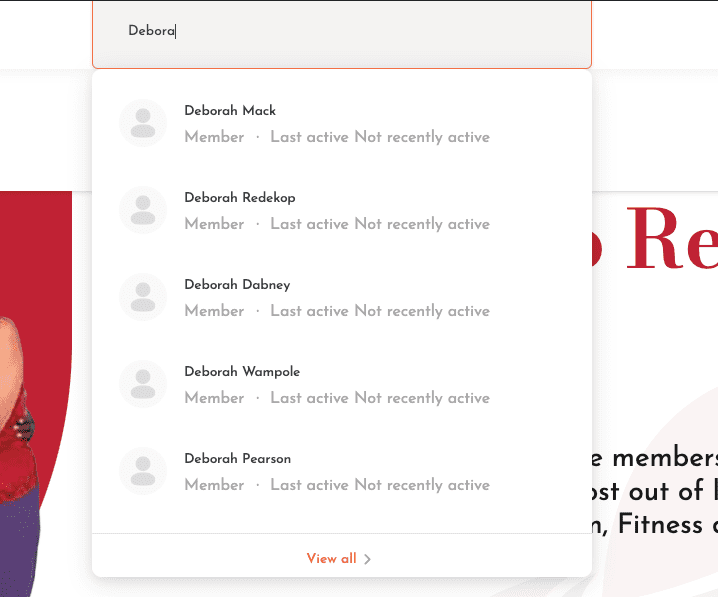
If you double click/tap on the search bar or hit your enter/return key on the keyboard will be taken to a full results page to view all results.
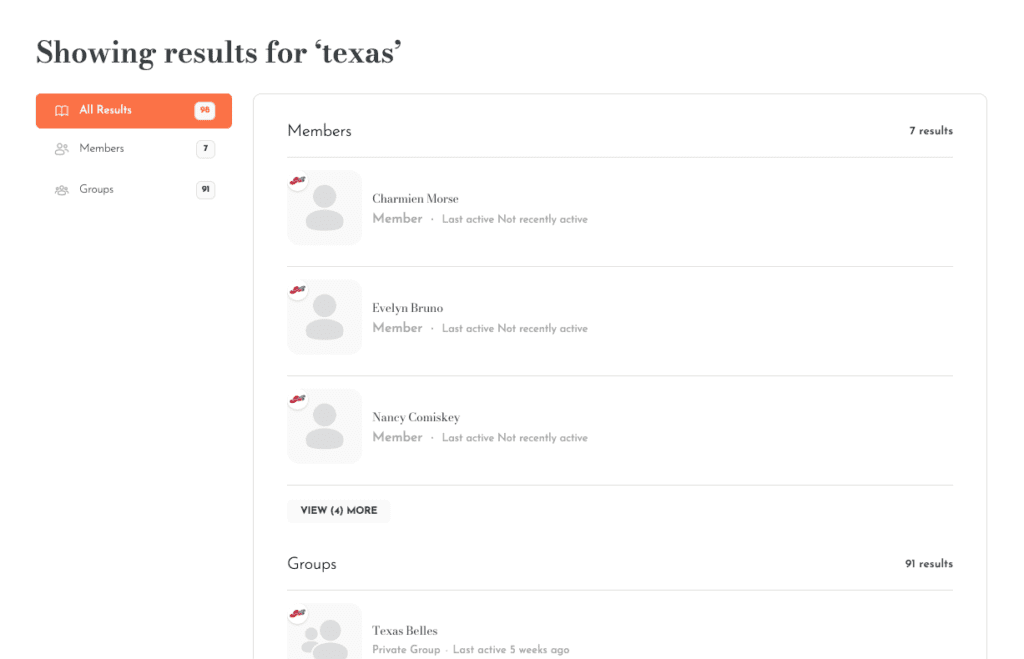
Your search query will check the following fields for matches.
- Member First and Last Names
- Member City or States
- Group/Chapter Names
So by searching “texas” we bring up members located in the state of Texas, and groups with Texas in the title.
