You can change your password from your Account Settings page you can be accessed from Account > Login Information.
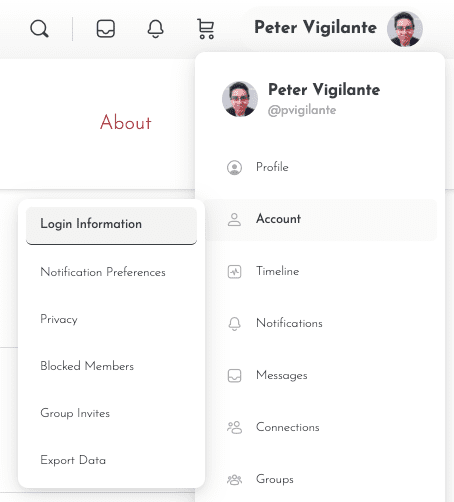
Enter in your new password in the Add Your New Password field, and re-enter it in the Repeat Your New Password field. Leave the fields blank if you want to leave your password the same and just update your account email.
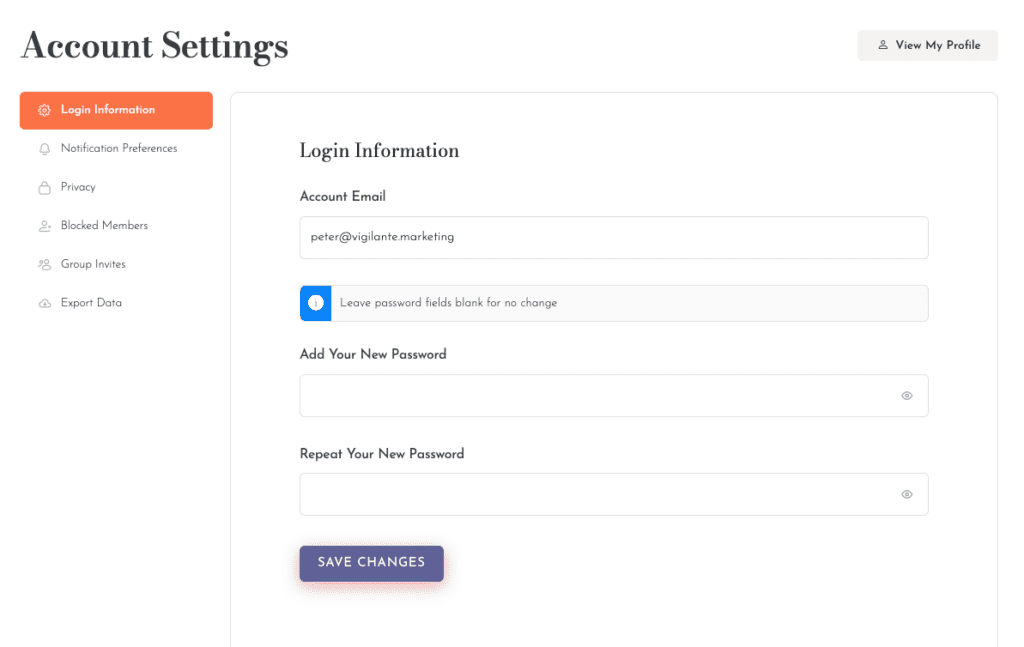
If you can not log in to your account to get to the Account Settings page, then you must go to the Forgot Password page that can be accessed from the login screen.
