If you have purchased the membership level of Queen, you have the ability to create and manage Chapters/Groups.
To create a Chapter/Group, go to your profile menu and select Chapters > Create Chapter.
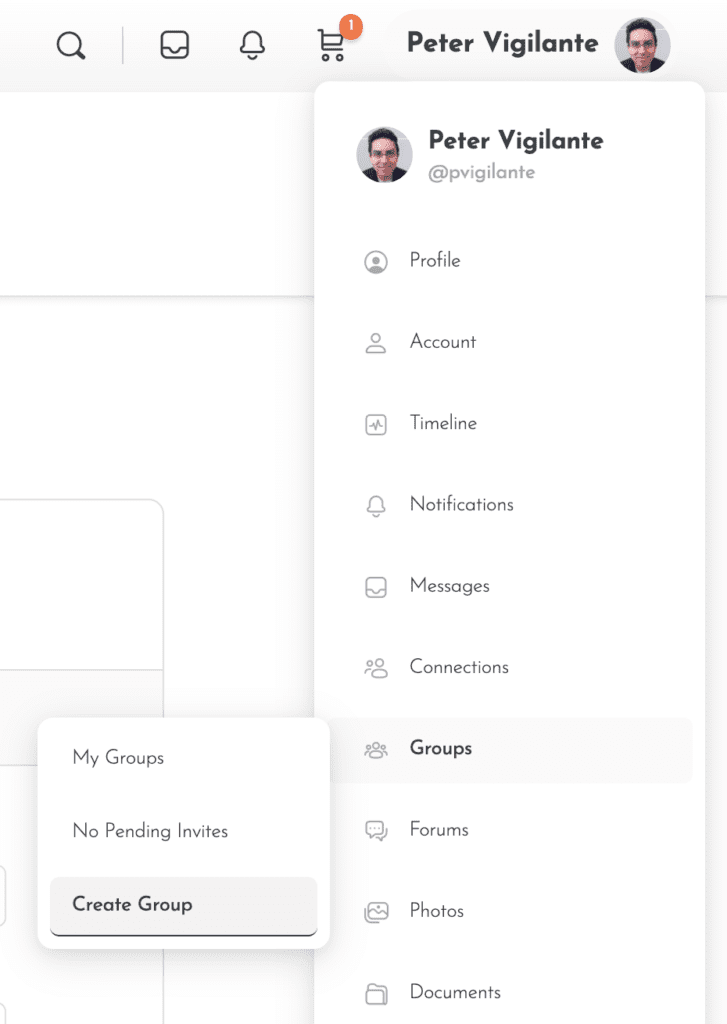
Fill in the details for your new Group/Chapter, including the physical location of your Chapter.
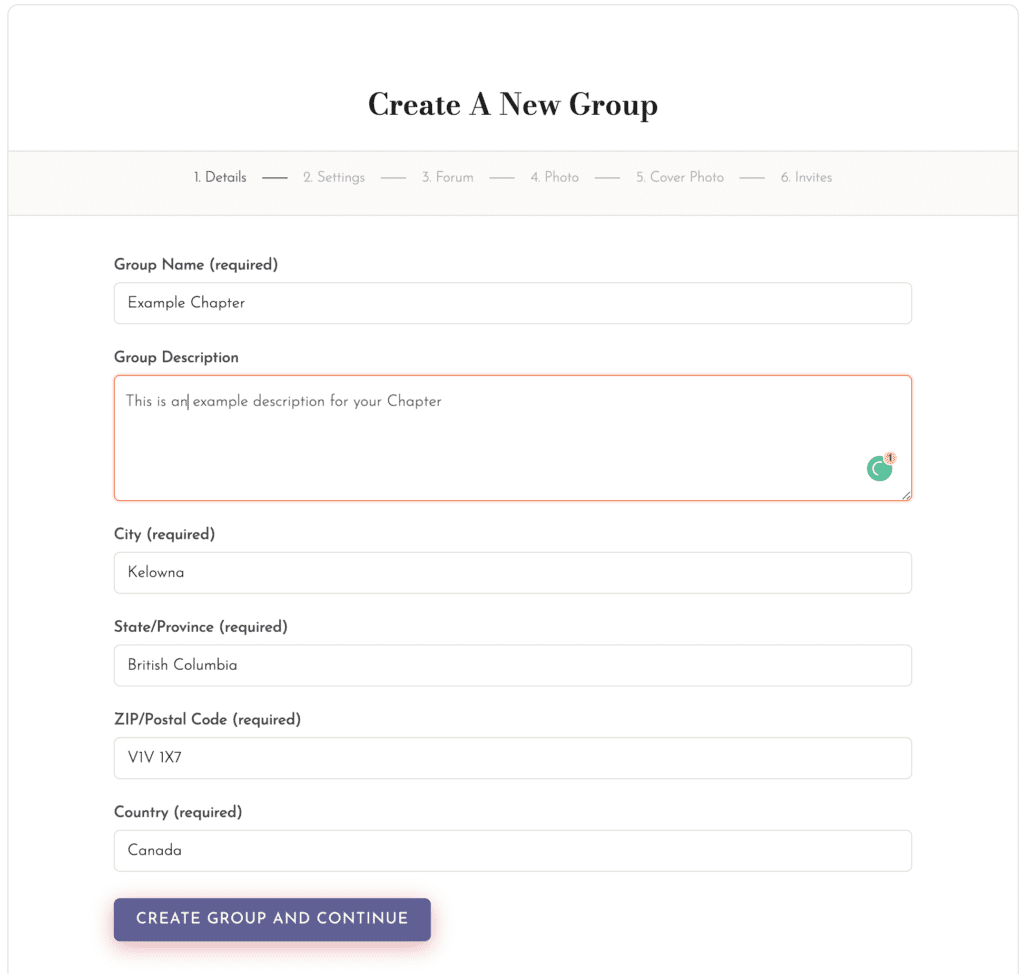
Choose the privacy options for your group. Read each of the options carefully.
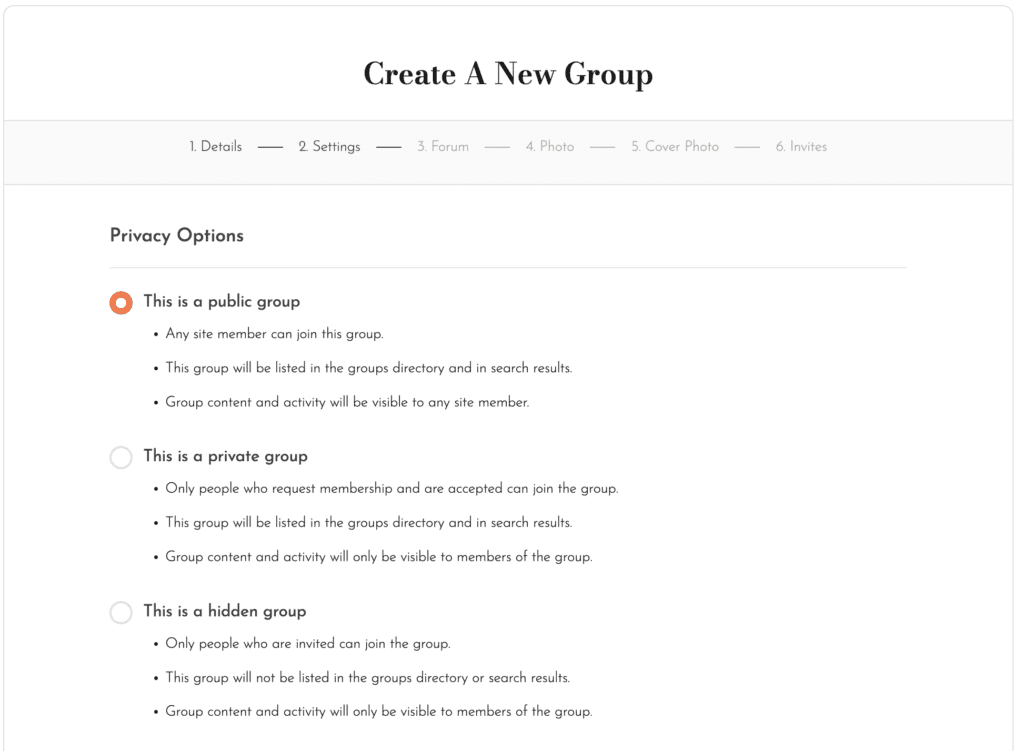
Continue to follow the Chapter/Group creation steps, reading each option carefully.