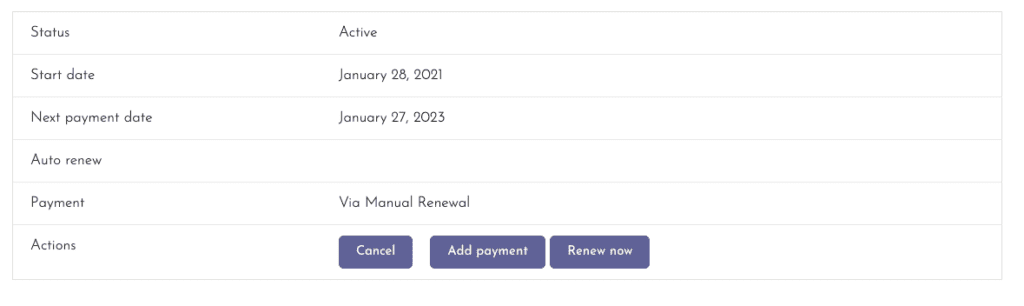To renew or manage your membership with Red Hat Society, you can access your current subscription by going to Account > Subscription.
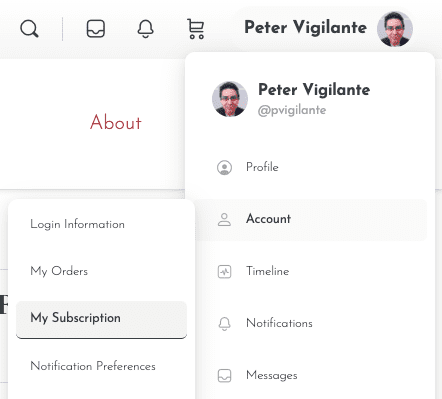
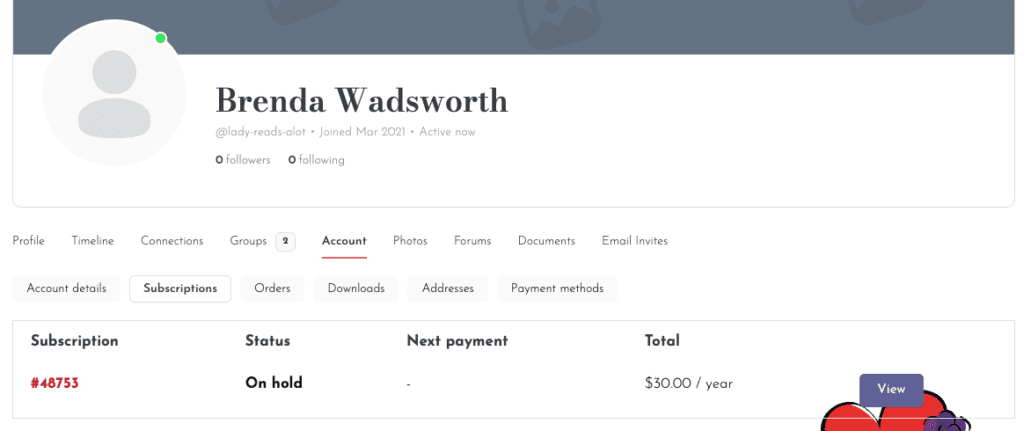
You should see your membership as either “Active“, “On Hold” or “Expired“.
If your subscription has Expired, you must purchase a new membership subscription.
If your subscription is On-Hold, pay your latest subscription invoice to reactivate it, you must add a payment method to reactivate your subscription. Click “View” on your current subscription where you can add a payment method for automatic renewals, or renew your membership early.